Viphive Casino Login in Canada
Access the Viphive casino login page to easily enter your account and continue your gaming journey. By logging in, players can quickly top up their balance, claim available bonuses, and explore the wide range of casino games and sports betting options. Sign in now for instant access to all features!
How to Login at Viphive?
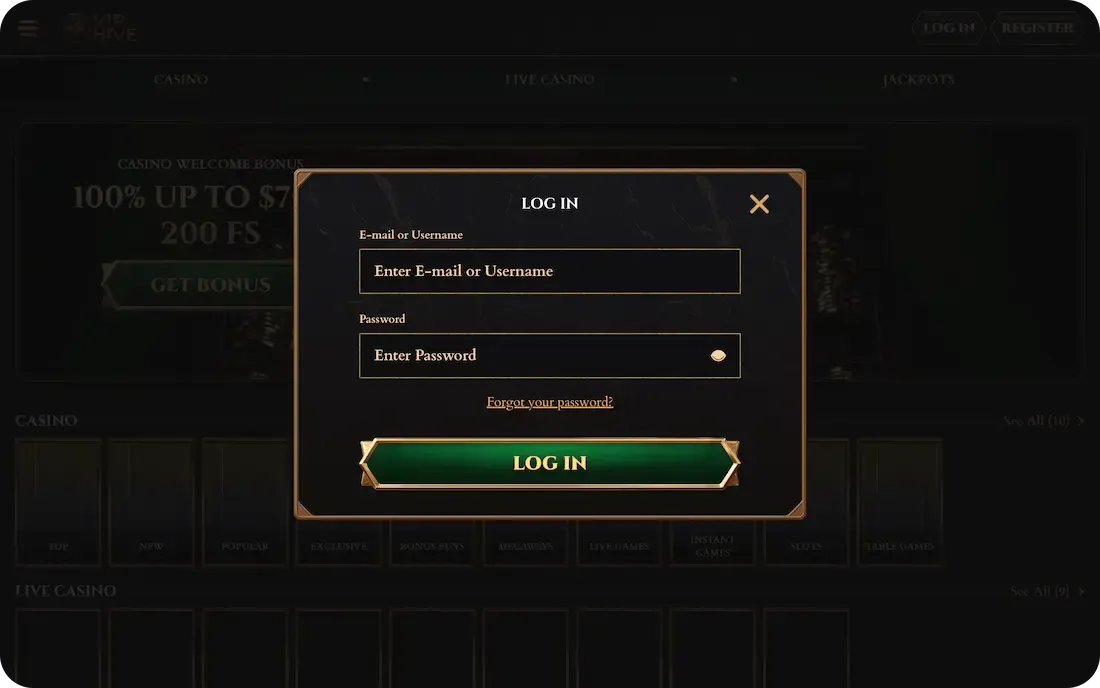
To login at Viphive casino, follow these simple steps to quickly access your account and start enjoying all the casino features:
- Visit the Login Page – Go to the casino’s website and click on the "Login" button.
- Enter Username – Type your registered username into the appropriate field.
- Enter Password – Input your password securely in the password field.
- Click "Login" – Press the "Login" button to access your account and start playing.
- Troubleshoot if Needed – If you forget your login details, use the “Forgot Password” option to reset
Viphive Casino Mobile Login
Logging into Viphive on mobile is as easy as on desktop, offering a seamless experience across all devices. There’s no significant difference in functionality; simply visit the site through your mobile browser and log in with your username and password. The mobile version is optimized for smooth navigation, ensuring quick access to your account and all casino features.
How to Renew Access at Viphive?
If you forgot your password, don’t worry. The password recovery process is quick and simple. Follow these steps to regain access to your account:
- Click "Forgot Password" - On the login page, click the "Forgot Password" link.
- Enter Registered Email - Provide the email address linked to your casino’s account.
- Check Email - Look for a password reset email in your inbox.
- Follow Reset Instructions – Click the link in the email and create a new password.
- Login with New Password - Return to the login page and access your account with the new password.
Login Data Security at Viphive Casino
Account security relies on multiple layers of protection to keep login credentials and personal details safe. Data transmissions between devices and the platform are secured using industry-standard encryption technologies such as AES‑256, ensuring that sensitive information like passwords, payment data and account history remain protected from interception. In addition, the system supports two‑factor authentication (2FA) to add an extra verification step whenever a login attempt is made from a new device or location.
Real‑time fraud‑monitoring systems actively watch for unusual activities such as repeated failed login attempts or large withdrawals and trigger automated alerts. If an account is suspected to have been compromised, it’s important to change the password immediately, enable 2FA, and contact support to freeze the account while an investigation is conducted.
Viphive Casino Account 2-Factor Authentication
Enabling 2-Factor Authentication (2FA) on your account provides an additional layer of security, helping to protect your account from unauthorized access. By using Google Authenticator, you ensure that even if someone obtains your password, they won’t be able to log in without the additional code generated by the app. The app can be downloaded from the Google Play Store or Apple App Store. To set up 2-factor authentication do the following:
- Download Google Authenticator – Install the app from Google Play or Apple App Store.
- Log into your casino account – Go to the security settings.
- Select 2FA option – Choose to enable Google Authenticator.
- Scan the QR code – Use the app to scan the provided QR code.
- Enter the generated code – Input the 6-digit code from Google Authenticator to complete the setup.
Common Login Issues & Solutions
Login problems can be frustrating, but they are often caused by simple factors that can be easily fixed. Here’s a quick guide to help you troubleshoot and resolve any issues at Viphive, allowing you to get back to enjoying your games.
|
Problem |
Solution |
|
Internet Connection |
Ensure your internet connection is stable. Try reconnecting to Wi-Fi or switching to mobile data if needed. |
|
Customer Support |
If issues persist, contact Viphive Casino's customer support for further assistance. They are available 24/7. |
|
Data Cleaning |
Clear your browser's cache and cookies to remove outdated information that may be interfering with the login process. |
|
Other Device |
Try logging in from a different device or browser to rule out device-specific issues. |
|
Forgotten Password |
Click the forgotten password link and follow the instructions to reset your password and regain access to your account. |
These solutions can help resolve most login issues quickly. If problems continue, feel free to reach out to the casino's support team for further assistance.
What to do if the Site is Blocked?
If you’re unable to access casino due to restrictions in your country, there are several ways to regain access:
- Use a VPN: A VPN can help you bypass geographic restrictions by masking your IP address and connecting from a different location.
- Contact customer support: If you're still unable to access the site, the support team can provide guidance or alternative solutions specific to your region.
How to Delete Your Account?
If you wish to delete your Viphive account, it's important to consider the implications, as this process is irreversible and all your funds will be permanently lost. If you’re certain about deleting your account, follow the steps below:
- Log into your account – Access your account by entering your credentials.
- Go to account settings – Navigate to the account settings section from the main menu.
- Select 'Delete Account' option – Look for the option to delete or close your account.
- Confirm your decision – You’ll be asked to confirm that you wish to delete your account.
- Contact customer support – Reach out to Viphive Casino support to finalize the account deletion process.
Disclaimer: Deleting your account will result in the permanent loss of all funds, and once deleted, it cannot be restored.
FAQ
How easy is it to recover Viphive login data?
Recovering your login data is simple. Just click "Forgot Password" on the login page, enter your registered email, and follow the instructions to reset your password.
Can I update my account details?
Yes, you can update your Viphive account details, including personal information and payment methods, directly in the account settings of your profile.
How do I change my Viphive account email address?
To change your account email, go to the account settings, select "Email Address," and follow the instructions to update it. Verification may be required.


